Admissions/Academics
Admissions and Academics have a wide range of tools allowing the user to have complete control over the admissions process. The admission and academics is highly customizable and flexible to adapt to the needs of each institution. The customized components lets the user track reports and performances.
 Admissions/Enrollment Manager
Admissions/Enrollment Manager
Admissions/Enrollment Manager is initially managed by the CAP team. The CAP team does all the ground work for all institutions. Our photographers will capture all students’ photos. The students’ data biodata and photographs will be entered in the system by the CAP. This data will link to other components of CAP such as all reports.
 Online Report Book/Grade Book
Online Report Book/Grade Book
Online grade book allows teachers to enter marks from anywhere in the world using any computer or smart mobile device. Teachers can enter students’ grades as a subject teacher or form teacher. Teachers can enter comments from a template or create their own. Final grades will be calculated automatically by pulling marks from the online mark book or when teachers enter the marks in the areas provided. Each assessment is weighted and customized as per the institutions’ requests. The system also ranks students according to their overall percentages. The system calculates the year group and class averages and shows whether a student is below or above the average.
 Student Term Summary Reports
Student Term Summary Reports
Term summary reports generates four types of reports:
- Term reports based on class overall performance
- Term reports based on year group overall performance
- Term reports based on class subject performance
- Term reports based on year group subject performance
Each report shows the class or year group average and shows whether students’ are above or below average. Teachers can print the reports directly from the system or export to Microsoft Excel to be manipulated as needed.
 Custom Assessment Management
Custom Assessment Management
Custom assessment management allows each school to set assessment schedules. The CAP team understands that subject assessments are constructed differently for each institution and built the system to accommodate any type and number of assessment and weighting options. For example, ABC High Institution has a weight of 30% for coursework and 70% for final examination as compared to XYZ Secondary Institution that has a weight of 25% / 25% for two coursework entries and 50% for final examination.
 Curriculum Manager
Curriculum Manager
Curriculum Manager assigns teachers to their respective classes and subjects. The assignment is done only when the directive is given from the institutions’ administration personnel. The system is quite flexible to accommodate changes with the timetable. The system allows teachers to create a resource bank to upload, store, retrieve, and share lesson plans, assignments, and other material with each other.
 Attendance Tracker
Attendance Tracker
Attendance Tracker App is available to each registered faculty member. At this time, it only works on Android devices. Teachers can build their classes by importing their subject or form listing directly from CAP software. Teachers can take the attendance for each class using their device. This feature will be linked to the SMS/Email component so teachers can communicate immediately with parents/guardians.
 All Year Groups (Forms/Standards/Grades)
All Year Groups (Forms/Standards/Grades)
CAP caters for ALL year groups (forms/standards/grades) within each institution in the Caribbean. CAP manages the assignment of all students to their respective year group given the forms (classes) they are assigned to. As students are promoted to higher classes in the institution, CAP will make the necessary adjustment to reflect it.
 All Institution Types
All Institution Types
CAP caters for ALL year groups (forms/standards/grades) within each institution in the Caribbean. CAP manages the assignment of all students to their respective year group given the forms (classes) they are assigned to. As students are promoted to higher classes in the institution, CAP will make the necessary adjustment to reflect it.
CAP can be used by public, private, and denominational institutions. CAP is developed modularly to accommodate any type of institution. Any feature that is needed by the institution, CAP is flexible enough to fulfill those needs.
 Transcripts
Transcripts
Transcripts can be generated in whichever form an institution requires. The CAP team will build the customized format for each institution. The CAP team understands that transcripts must be handled with the highest security possible. Through thorough research, the team found a way to send transcripts via email with built-in security features to ensure that the transcripts are true, accurate, and cannot be tampered with.
 Extra-Curricular Manager
Extra-Curricular Manager
Extra-curricular management feature assigns teachers to the various clubs or activities at the institution. Teachers can record students or teams’ achievements using this portal. The Extra-curricular Management feature caters for over 100 types of clubs or activities.
Admissions/Enrollment Manager
Admissions/Enrollment Manager is initially managed by the CAP team. The CAP team does all the ground work for all institutions. Our photographers will capture all students’ photos. The students’ data biodata and photographs will be entered in the system by the CAP. This data will link to other components of CAP such as all reports.
Online Report Book/Grade Book
Online grade book allows teachers to enter marks from anywhere in the world using any computer or smart mobile device. Teachers can enter students’ grades as a subject teacher or form teacher. Teachers can enter comments from a template or create their own. Final grades will be calculated automatically by pulling marks from the online mark book or when teachers enter the marks in the areas provided. Each assessment is weighted and customized as per the institutions’ requests. The system also ranks students according to their overall percentages. The system calculates the year group and class averages and shows whether a student is below or above the average.
Student Term Summary Reports
Term summary reports generates four types of reports:
- Term reports based on class overall performance
- Term reports based on year group overall performance
- Term reports based on class subject performance
- Term reports based on year group subject performance
Each report shows the class or year group average and shows whether students’ are above or below average. Teachers can print the reports directly from the system or export to Microsoft Excel to be manipulated as needed.
Custom Assessment Management
Custom assessment management allows each school to set assessment schedules. The CAP team understands that subject assessments are constructed differently for each institution and built the system to accommodate any type and number of assessment and weighting options. For example, ABC High Institution has a weight of 30% for coursework and 70% for final examination as compared to XYZ Secondary Institution that has a weight of 25% / 25% for two coursework entries and 50% for final examination.
Curriculum Manager
Curriculum Manager assigns teachers to their respective classes and subjects. The assignment is done only when the directive is given from the institutions’ administration personnel. The system is quite flexible to accommodate changes with the timetable. The system allows teachers to create a resource bank to upload, store, retrieve, and share lesson plans, assignments, and other material with each other.
Attendance Tracker
Attendance Tracker App is available to each registered faculty member. At this time, it only works on Android devices. Teachers can build their classes by importing their subject or form listing directly from CAP software. Teachers can take the attendance for each class using their device. This feature will be linked to the SMS/Email component so teachers can communicate immediately with parents/guardians.
All Year Groups
CAP caters for ALL year groups (forms/standards/grades) within each institution in the Caribbean. CAP manages the assignment of all students to their respective year group given the forms (classes) they are assigned to. As students are promoted to higher classes in the institution, CAP will make the necessary adjustment to reflect it.
All Institution Types
CAP can be used by public, private, and denominational institutions. CAP is developed modularly to accommodate any type of institution. Any feature that is needed by the institution, CAP is flexible enough to fulfill those needs.
Transcripts
Transcripts can be generated in whichever form an institution requires. The CAP team will build the customized format for each institution. The CAP team understands that transcripts must be handled with the highest security possible. Through thorough research, the team found a way to send transcripts via email with built-in security features to ensure that the transcripts are true, accurate, and cannot be tampered with.
Extra-Curricular Manager
Extra-curricular management feature assigns teachers to the various clubs or activities at the institution. Teachers can record students or teams’ achievements using this portal. The Extra-curricular Management feature caters for over 100 types of clubs or activities.
Admissions/Academics
Admissions and Academics have a wide range of tools allowing the user to have complete control over the admissions process. The admission and academics is highly customizable and flexible to adapt to the needs of each institution. The customized components lets the user track reports and performances.
 Customized Reports
Customized Reports Faculty Online Registration
Faculty Online Registration Fundraiser Manager
Fundraiser Manager In-house SMS & Email Notifications
In-house SMS & Email Notifications Deployed as SaaS, Private Cloud, Web
Deployed as SaaS, Private Cloud, Web